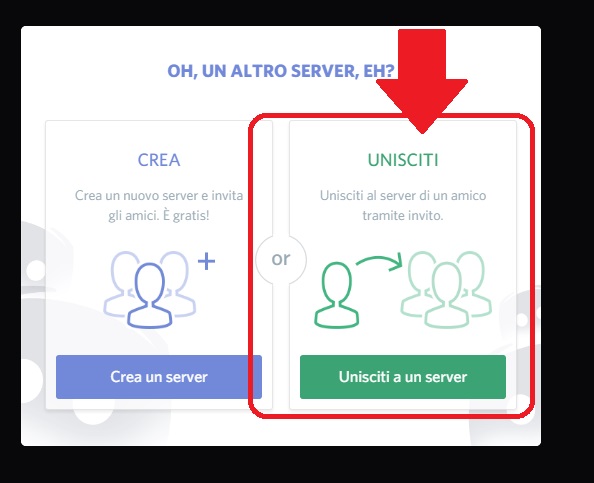La maggior parte degli utenti hanno creato l’account discord quindi siamo pronti per il passaggio sul nuovo server. Terremo il link collegamento chat per Hip chat per alcuni giorni in maniera tale da fare da supporto per chi dovesse avere problemi o per chi non avesse ancora fatto l’account discord.
The majority of users have created a Discord account, so basically we are ready to move to the new server. We will keep the hipchat link for a few days, in order to give assistance to those who having troubles getting an account or not having a Discord account yet.
Primo passaggio collegatevi alla schermata login di discord o tramite i browser
First step: please connect to Discord login screen. This can be done either through your pc browser
O tramite l’app per pc
or with your pc/smartphone discord application.
Fate l’accesso con le vostre credenziali dell’account
Una volta dentro premete sul simbolo “+”
Please login with your account data.
Once you have successfully logged in, please press the "+" icon.
E sulla schermata che esce selezionate “unisciti ad un server”
A new page will appear. Please select: "join a server".
Sulla conseguente nuovo schermata copiate o scrivete il link che a breve metteremo su questo topic
In the subsequent new page please copy or type the link we will publish on this very topic in short.
E poi premere su “unisciti”
After that please click on "join".
Vi unirete cosi al server ufficiale di Swosit. Non preoccupati se non vedete alcuna stanza all’inizio, dovrete attendere che un membro dello staff noti la notifica del vostro ingresso nel server e vi assegni un ruolo. Una volta assegnati i ruoli di competenza saranno visibili le stanze di competenza per ciascuno di voi.
In this way, you will join Swosit official server. Do not worry if you do not see any rooms in the beginning , you will have to wait for a Staff member to see your notification in the server and assign you a role.
Once roles have been assigned, you will be able to see all the relevant rooms.
Nei prossimi giorni il collegamento “chat” sul sito, al momento legato ad HIPCHAT, sarà modificato e da lì sarete dirottati sulla schermata login di discord.
In questa fase e in futuro NON ENTRATE su discord dal banner “chat per nuovi utenti del sito” in quanto è un server dedicato ai nuovi utenti.
Entrate dal browser o dall’app per pc fin tanto che non avremo fatto il collegamento diretto sulla chat del sito.
We are going to edit the SwosIT chat link - now redirecting to Hipchat - in the next few days. After that you will be redirected to Discord. Both during this phase and in the future, please
DO NOT JOIN Discord by clicking on the "new user chat" banner. That is a server solely meant for news users. Until there is no direct link from SwosIT website,
we ask you to please join discord from either from your browser or from your pc/smartphone application.
Di seguito l'invito da copiare-below the invitation to be copied
discord.gg/rGvZDf
PER EVITARE IL PROBLEMA CHE HANNO AVUTO ALCUNI UTENTI. IL LINK SOPRA INDICTO E'UN SERVER DI TRASFERIMENTO TEMPORANEO